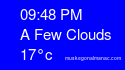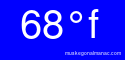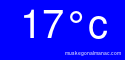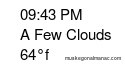For Website Administrators
HTML Widgets
Muskegonalmanac.com provides free simple HTML widgets and an API that allows users to embed data into their own websites.
Incorporating meteorological and astronomical data into your website can greatly enhance its functionality and usefulness. By adding weather widgets to your site, you can provide your users with real-time information about temperature, humidity, wind speed, and other important weather metrics. This information can be particularly useful for businesses that depend on weather conditions, such as outdoor event organizers, agriculture businesses, or even tourism-related websites.
In addition, by providing astronomical data, such as sunrise and sunset times, you can help your users plan their activities more effectively. For example, if you have a website for an outdoor adventure company, providing sunrise and sunset times can help your users plan their activities based on daylight hours.
Using Muskegonalmanac.com's widgets and API can save you a lot of time and resources. Rather than having to collect and update weather data manually, which can be time-consuming and labor-intensive, you can simply embed a widget or API code into your website and have the most up-to-date information automatically displayed for your users. This can also save you the cost of developing your own weather-tracking system.
Moreover, the widgets and API provided by Muskegonalmanac.com are highly customizable. This means that you can select which weather metrics and astronomical data you want to display on your site and how it will be presented. You can choose from a variety of styles, sizes, and colors to match the overall look and feel of your website. This level of customization ensures that the widgets and API will seamlessly integrate into your site, providing a more seamless user experience.
Incorporating meteorological and astronomical data into your website is a great way to enhance its functionality and usefulness. With Muskegonalmanac.com's simple HTML widgets and API, you can easily embed this data into your site, saving you time and resources while providing real-time, up-to-date information to your users. Furthermore, the customizable nature of these widgets and API ensures that they can be tailored to fit your website's unique needs and style. Therefore, it is highly recommended that website owners utilize the services of Muskegonalmanac.com to provide their users with accurate and relevant meteorological and astronomical data.
Simply copy and paste the HTML code to add widget to your website. Free
to use as long as you keep a link to www.muskegonalmanac.com on your
website. These widgets do not require javascript, flash, or scripts.
They are a simple link and image created by scripts on our server.

|
<!--- www.muskegonalmanac.com blue 125x70 time and weather widget --->
<a href="http://www.muskegonalmanac.com">
<img src="http://www.muskegonalmanac.com/widget.png" alt="Southwest Michigan Weather">
</a>
<!--- end www.muskegonalmanac.com blue 125x70 time and weather widget --->
|
|

|
<!--- www.muskegonalmanac.com blue 125x70 date widget --->
<a href="http://www.muskegonalmanac.com">
<img src="http://www.muskegonalmanac.com/date.png" alt="Southwest Michigan Weather">
</a>
<!--- end www.muskegonalmanac.com blue 125x70 date widget --->
|
|
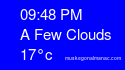
|
<!--- www.muskegonalmanac.com blue 125x70 celsius widget --->
<a href="http://www.muskegonalmanac.com">
<img src="http://www.muskegonalmanac.com/widget6.png" alt="Southwest Michigan Weather">
</a>
<!--- end www.muskegonalmanac.com blue 125x70 celsius widget --->
|
|
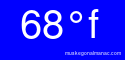
|
<!--- www.muskegonalmanac.com blue 125x60 weather widget --->
<a href="http://www.muskegonalmanac.com">
<img src="http://www.muskegonalmanac.com/widget5.png" alt="Southwest Michigan Weather">
</a>
<!--- end www.muskegonalmanac.com blue 125x60 weather widget --->
|
|

|
<!--- www.muskegonalmanac.com blue 125x60 utc time widget --->
<a href="http://www.muskegonalmanac.com">
<img src="http://www.muskegonalmanac.com/utctime.png" alt="Southwest Michigan Weather">
</a>
<!--- end www.muskegonalmanac.com blue 125x60 utc time widget --->
|
|
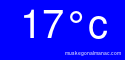
|
<!--- www.muskegonalmanac.com blue 125x60 celsius widget --->
<a href="http://www.muskegonalmanac.com">
<img src="http://www.muskegonalmanac.com/widget7.png" alt="Southwest Michigan Weather">
</a>
<!--- end www.muskegonalmanac.com blue 125x60 celsius widget --->
|
|

|
<!--- www.muskegonalmanac.com 125x60 eastern time widget --->
<a href="http://www.muskegonalmanac.com">
<img src="http://www.muskegonalmanac.com/time.png" alt="Southwest Michigan Weather">
</a>
<!--- end www.muskegonalmanac.com 125x60 eastern time widget --->
|
|

|
<!--- www.muskegonalmanac.com black 125x70 time and weather widget --->
<a href="http://www.muskegonalmanac.com">
<img src="http://www.muskegonalmanac.com/widget2.png" alt="Southwest Michigan Weather">
</a>
<!--- end www.muskegonalmanac.com black 125x70 time and weather widget --->
|
|
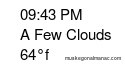
|
<!--- www.muskegonalmanac.com white 125x70 time and weather widget --->
<a href="http://www.muskegonalmanac.com">
<img src="http://www.muskegonalmanac.com/widget3.png" alt="Southwest Michigan Weather">
</a>
<!--- end www.muskegonalmanac.com white 125x70 time and weather widget --->
|
|

|
<!--- www.muskegonalmanac.com orange 125x150 sunrise/set widget --->
<a href="http://www.muskegonalmanac.com">
<img src="http://www.muskegonalmanac.com/widget4.png" alt="Southwest Michigan Weather">
</a>
<!--- end www.muskegonalmanac.com orange 125x150 sunrise/set widget --->
|
|
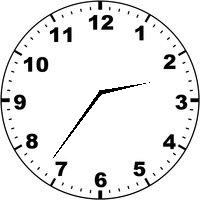
|
<!--- www.muskegonalmanac.com 125x125 eastern analog clock widget --->
<a href="http://www.muskegonalmanac.com">
<img src="http://www.muskegonalmanac.com/clock.php"
height=125 width=125 alt="Southwest Michigan Weather">
</a>
<!--- end www.muskegonalmanac.com 125x125 eastern analog clock widget --->
|
|